leaving your device plugged in vs using the battery from 10% – 80%,
batteries have limited number of charge/discharge cycles and cycling battery
Also fun fact – if you do not stop charging lithium battery once it is fully charged it’ll explode/burst into flames, so yes, every charger disconnects battery once it is fully charged.
you should not be constantly charging/discharging the battery, it will wear it out relatively fast.
limit charging in laptop Battery to 80% -90%
Battery damage occurs at later stages
Dell Laptops Dell Power management software
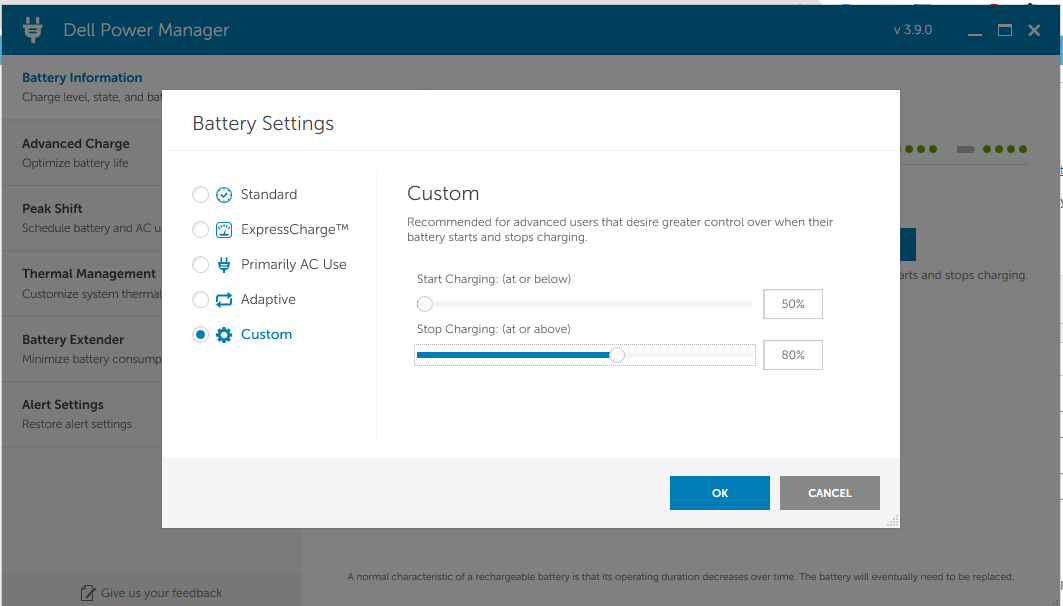
ASUS
Lenovo vantage
- Cleck Device aOpen the Lenovo Vantage app (you can install it from the Microsoft Store).a
- and then Power.
- Scroll down to the Battery settings section.
- Under Battery charging threshold, set the Stop charging at field to 80%
MSI
HP laptops
- Choose UEFI Firmware settings to access the BIOS.
- Navigate to the Configuration tab (on some laptops, you may need to choose BIOS Setup first).
- Option 1: Select Adaptive Battery Optimizer and set it to Enabled.
- Option 2: Select Battery Care Function and set it to 80
Every laptop has feature otherwise go to Bios settings.. Or it will automatically disconnect after 100%.
HP EliteBook limit charge to 80% series
F10 to bios mode >> advanced >> power management options>> maximize battery health or let HP choose to charge limit. save and exit..
try to use HP Power Manager, with this application you can do the same.
HP power manger for HP Elitebook 840 G5
also try to update bios (make sure power on while bios update otherwise it unusable)
ASUS Laptops
Launch the MyASUS app (you can download it from the Microsoft Store
Click Customization
- Set the Battery Health Charging option to Balanced mode to limit it to 80%. You can use Maximum lifespan mode to limit it to 60%.
ACER Laptops
Launch Acer Care Center (it may be labeled as just Care Center)
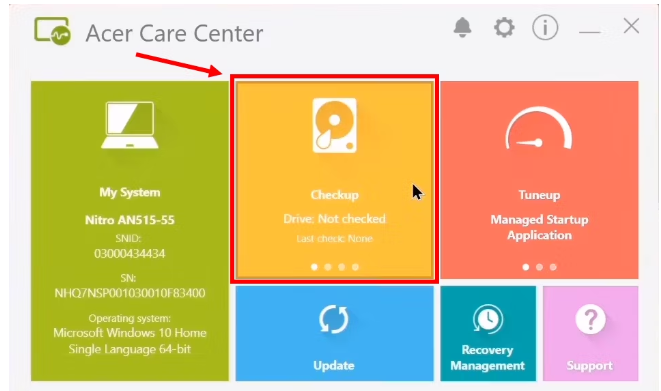
where after your battery reaches 100%, the charge is passed directly on to the laptop circuitry, to avoid putting extra pressure on the battery, and it is present in probably all modern laptops,
Acer care app >> check up >> battery status good slide to >> battery charge limit 80% and ignore battery calibration.
should i remove laptop battery 100% if always plugged in
MIS Laptops
- Launch the Dragon Center app. You can download it from MSI’s website.
According to HP, as long as your laptop battery is lithium-based, it can’t be overcharged. Internal hardware prevents your battery from charging any further until the voltage drops below 100%
bypass charging feature laptop
Bypass charging allows devices to draw power directly from the charger, reducing heat build-up and extending battery lifespan. Available in high-end gaming laptops.
To determine if your device supports bypass charging, look in the device settings, refer to the user manual, or reach out to the manufacturer or your service provider.