To export all databases into a dump:
mysqldump –all-databases > all_databases_export.sql
with password
mysqldump -u root -p –all-databases > /var/www/html/all.sql
Export single database
mysqldump -u root -p spro > /var/www/html/spro3.sql
importing single database from a dump
To import one of these mysql databases from the dump into a database:
mysql –one-database database_name < all_databases_export.sql
export database mysql command line ubuntu
mysqldump -u root -p database_name > /var/www/html/databasename.sql
Enter Mysql password to export
ex: mysqldump -u root -p raaz > /var/www/html/razz.sql
root@localhost:~# mysqldump -u root -p naukri > /var/www/html/sresult.sql
Enter password:
root@localhost:~#

import all databases in mysql dump
Importing single database
root@murali:/var/www/html# mysql -u root -p
Enter password:
mysql> create database naukri;
Query OK, 1 row affected (0.00 sec)
mysql export all database except some databases (mysql,performance schema, sys)
mysqldump.exe tutorials
–ingonre-database not working.
simple mysql commands useful for export
mysql -u root -p
show databases;
db1
db2
bd3
use db3;
show tables; more mysql commands cheat sheet
mysqldump -u root -p uan > /var/www/html/uan.sql
cd /var/www/
zip -r bak.zip /var/www/html/*
//after download & upload to new server & creating databases with same names as uan, uid
how to import large sql file in phpmyadmin?
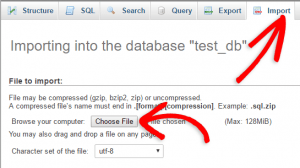
Increase max file upload size in php.ini (in dedicated shared serer,
Phpmyadmin max upload size limit 8MB-to 40MB,
Upload once script timeout again reupload same file it will process further apply the same thing until you get all the databases. (Not recommended).
Uploading Mysql to Phpmyadmin library (dedicated server)
Based on web server configuration there are limits,
Php Max-Upload-Size
php Max Execution Time
Nginx – Fastcgi Read timeout & Max Client Body size
We can configure these at our own serer but in shared serer (upload to root directory contact support to import)
i am trying upload databases from phpmyadmin.
hostgator and bluehost have 50Mb limit for sql file.
time i split my databases using
Importing Databases using sql dump splitter.
and uploads parts one by one. it worked fine last time.
but when try to upload getting connection timeout. tried to Upload database from.
Editing mysql File with Text Editor
upto 50 MB or 500MB notepad work fine. 1GB Large text editors (EMeditor) useful, not text iewers.
edit text file, search and identify the Database start & end copy and save as new database.
Useful to replace Coalition. or strings in whole database.
Export & Import Using MySQL workbench Server Admin
SIze: 80MB
very Useful for DBA or frequently manipulated databases.
COnnect to Server download all databases or single.
Export & restore options (checkout Mysql Workbench tutorial here)

Importing Large databases in CPanel
Importing large databases through TCP/http Hae many limits like timeouts. Script timeout phpmyadmin again reupload so it will continue. same thing applies when you import by cpanel. Bestway in shared environment Upload through FTP. Enable SSH & Import through command (Difficulty level High) Ask support to import (easier you get what you paid)
I have found 4 methods to uploaded but those also not working because of shared server limits I think.
- using PHPMyAdmin.
- from the Cpanel control panel
- by splitting DB to small files
- MySQL workbench these 4 options not worked for me.
- using Putty ssh now I am going to try this. (simple & quick way worked later)
Really I don’t Know what to do every time searches on google new results and new methods.
Every time I get a problem like this I need to search research on google. sometimes may not found the perfect solution and many times not able to understand and do that. because some of them require technical knowledge.
Totally disappointed registered hosting plan 2 days still not uploaded database files which are 150 MB and 194 Mb. just created a thread on web hosting talk forum.
Also, I tried to compare all methods at one place below still confused. HoIe i think may of the newbies like me facing. they may understand my problem.
Ways to Import /Export database Large ad small fewer than 50 Mb
- Using Php Admin
- Using cpanel backup options
- SQL dump splitter by large database into Parts
- Php script to import large database files
- Mysql workbench
- Using SSH putty commands Very easy.
Import exporting database bu SSH Command line Process
- Enable SSH Access
- Generate SSH Key
- Login with putty by entering below details
-
Username: Cpanel user namePassword: Your cPanel passwordHostname: your website.com or IPPort: 22
-
Sometimes you have to whitelist your ip to gain Jail Shell Access only from your IP.
- Upload your database to your cpanel Home Directory by gzip compressing to reduce database size.
- Create database and username and password to access.
- Run Import or export commands on Putty client as shown below.
Finally I’ve Uploaded my database to phpmyadmin?
-
uploaded to root folder
-
logged in putty by entering the shared ip, port 2222, cpanel username and password.
-
and i entered this command
-
mysql -u root -p db-name < backup.sql
ex u database username
p password
d
database< path of sql file
mysql -u seobackl_final -pRg22tg22 seobackl_bmarks < /home2/seobackl/public_html/DBS/2.sql.password no space after P.
this is also got some error connection timed out. also updated a ticket with hostgator. they uploaded. they uploaded but database size bigger than original sql file.
i need to repair db using cpanel>>databases>>checkDB>Repair DB.
Importing database In shared Server?
The Only way is contact support they will do it for you in case file size is larger than 50 MB.
Because SSH / Shell access not works on major shared providers. use SQL dump splitter.
Check Phpmyadmin max upload SIZe limit.
How to use ssh in the shared server to import database from home directory to phpmyAdmin?
- To access SSH, download WinSCP or PuTTY. Enter your IP address and port 2222; login with your cPanel username and password.
ssh access you can try this command:
mysql -u {database username} -p -h localhost -D {database name} < YourBackupName.sql
You will be prompted for the password for that database user.
upload to root folder
and try this command
mysql -u<user> -p<password> <database name> < /path/to/dump.sql
Try to import it from mysql console as per the taste of your OS.
mysql -u {DB-USER-NAME} -p {DB-NAME} < {db.file.sql path}
mysqldump -u username -ppassword –all-databases > dump.sql
import export database using ssh
How to import and export a MySQL database using ssh.
To export a database use:
mysqldump -u root -p db-name > backup.sql
mysql -u root -p db-name < backup.sql
Ex:mysqldump –u seobackl –pg93s9wYjC2 seobackl_333 > /home2/seobackl/public_html/DBS/manabadi_atmarks.sql
mysql -u [username] -p [database_name] < [dumpfilename.sql]
Example: mysql -u seobackl_final -pRg22tg22 seobackl_bmarks < /home2/seobackl/public_html/DBS/2.sql
-
- https://help.1and1.com/hosting-c37630/databases-c85147/mysql-database-c37730/import-a-mysql-database-using-ssh-a704884.html
-
- http://www.itworld.com/it-management/359857/3-ways-import-and-export-mysql-database
-
- http://www.inmotionhosting.com/support/website/database-setup/upload-large-database-over-50-mb
-
- http://support.hostgator.in/articles/hosting-guide/lets-get-started/how-do-i-get-and-use-ssh-access
-
- https://www.namecheap.com/support/knowledgebase/article.aspx/9184/90/how-can-i-import-and-export-a-database-using-ssh-command
-
connected database from standard tcp connection database username and
mysql import database command line
Export & Import Mysqldump in windows cmd Xampp /wamp

Edit php.ini & Apache CLinebody max size & timeout limit for phpmyadmin or use command line below.
first set the path variable
location mysql.exe
Note: Zip version file not import to mysql.
ubuntu, debian, centos, fedora, redhat, windows etc
Note: DB Name < Import, > for export.
