we have several options in WordPress to create a pyramid structure, each with its own strengths and considerations for user experience. Let’s break them down:
The best WordPress permalink structure for both SEO and user experience is generally the post name structure. Here’s why and how to optimize it:
Why “Post Name” is Best:
- SEO-Friendly Keywords:
- It allows you to include relevant keywords from your post title directly in the URL. Search engines use URLs as a ranking factor, and keywords help them understand the content.
- User-Friendly Readability:
- A clear, descriptive URL tells users what the page is about before they even click. This improves user experience and encourages clicks.
- Easy Sharing:
- Short, keyword-rich URLs are easier to share on social media and other platforms.
- Clean and Concise:
- It avoids long, messy URLs with dates, categories, or other unnecessary information.
-
Example:
- Instead of:
yourwebsite.com/?p=123oryourwebsite.com/2023/10/27/sample-post/ - You’ll have:
yourwebsite.com/sample-post/oryourwebsite.com/best-seo-tips/
- Instead of:
Consider Category or Subcategory: if you have a very large website with many categories, sometimes, adding the category into the permalink can be useful. For example yourwebsite.com/category/post-name. This helps organize the site. If you do this, keep the category names short.
differences between Pages/Subpages, Categories/Subcategories, and WordPress Multisite for creating a pyramid structure:
| Feature | Pages/Subpages | Categories/Subcategories | WordPress Multisite |
|---|---|---|---|
| Primary Use | Static content, hierarchical information | Dynamic content (posts), content organization | Large, complex structures, separate sites |
| Content Type | Pages (static) | Posts (dynamic) | Entire WordPress sites |
| Hierarchy | Parent/Child pages | Parent/Child categories | Network of independent sites |
| Permalink Structure | domain.com/parent/child/ |
domain.com/category/parent/child/post-name/ (customizable) |
Flexible, site-specific (subdomains, subdirectories, domains) |
| Complexity | Simple | Moderate | Complex |
| Management | Easy, within page editor | Moderate, via category management | Advanced, requires network admin |
| Scalability | Limited for very large structures | Good for large blogs/content sites | Excellent for very large, segmented structures |
| User Experience | Clear navigation for static content | Effective content organization for dynamic content | Highly customizable, can create distinct experiences |
| Best For | Company information, documentation, simple site structures | Blogs, news sites, content-heavy websites | Large organizations, multi-department sites, distinct site networks |
| Resource Usage | Low | Low to moderate | High |
| Content Relationship | Stricly hierarchical | Can have multiple category relationships | Sites are distinct, relationships are via linking. |

1. Pages and Subpages (Hierarchical Pages):
- How it works:
- You create a parent page (the top of the pyramid).
- Then, you create child pages (subpages) and assign the parent page to them.
- This creates a hierarchical structure.
- Permalink Structure:
- By default, WordPress will create URLs like:
yourdomain.com/parent-page/child-page/.
- By default, WordPress will create URLs like:
- Pros:
- Very straightforward and easy to implement.
- Ideal for static content that fits a clear hierarchy.
- Built-in functionality within WordPress.
- Cons:
- Can become cumbersome for very large or complex structures.
- May not be ideal for dynamic content or content that needs to be categorized in multiple ways.
- Limited advanced taxonomy.
- User Experience:
- Provides a clear and logical navigation path.
- Can be enhanced with breadcrumb navigation for better orientation.
2. Categories and Subcategories:
- How it works:
- You create parent categories and child categories (subcategories).
- You assign posts to these categories.
- Permalink Structure:
- You can customize the permalink structure to include categories:
yourdomain.com/category/parent-category/child-category/post-name/- or
yourdomain.com/parent-category/child-category/post-name/depending on how you structure your custom permalinks.
- You can customize the permalink structure to include categories:
- Pros:
- Excellent for organizing dynamic content (blog posts).
- Allows for multiple categorization of posts.
- Built-in taxonomy within WordPress.
- Cons:
- May not be as intuitive for static content.
- Requires careful planning to avoid overly complex category structures.
- User Experience:
- Helps users find related content easily.
- Can be combined with category archives for better browsing.
- The user experience is heavily reliant on how well the category structure is planned, and implemented in the navigation.
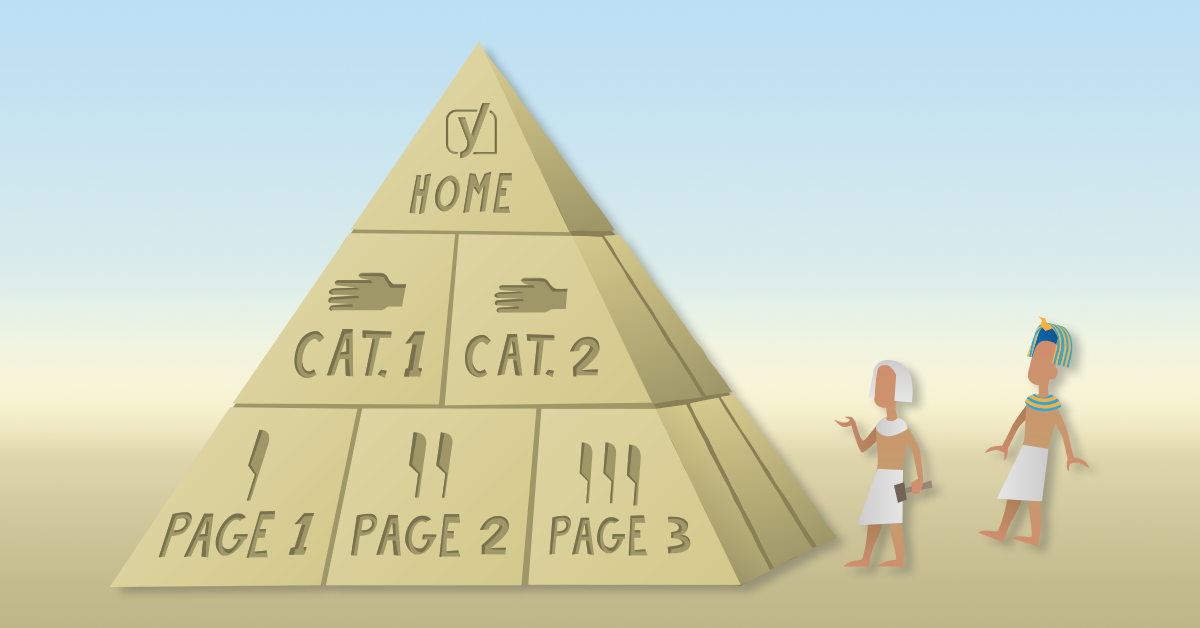
3. WordPress Multisite:
- How it works:
- Creates a network of multiple WordPress sites from a single WordPress installation.
- Each site can have its own domain or subdomain.
- You can structure the network to reflect a pyramid structure.
- Permalink Structure:
- Each site in the network has its own permalink structure.
- You can use subdomains or subdirectories to create a hierarchical URL structure.
- Pros:
- Provides maximum flexibility and control over site structure.
- Ideal for very large and complex structures.
- Allows for separate management of different sections of the pyramid.
- Cons:
- More complex to set up and manage.
- Requires more server resources.
- Can be overkill for simpler structures.
- User Experience:
- Can provide a highly customized user experience for each section of the pyramid.
- Allows for complete separation of content and functionality.
- If not correctly implemented, can confuse the user.
Which Improves User Experience?
- For simple to medium structures: Pages and subpages or categories and subcategories are generally sufficient and provide a good user experience.
- For very large, complex structures, or when you need complete separation of content and management: WordPress Multisite can be beneficial, but only if you have the resources and expertise to manage it.
- Key factors for good user experience:
- Clear and consistent navigation: Use menus, breadcrumbs, and site maps to help users navigate the pyramid structure.
- Logical URL structure: Use descriptive and keyword-rich URLs.
- Intuitive content organization: Group related content together and make it easy to find.
- Responsive design: Ensure the site is accessible on all devices.
- Site search: Implement a robust site search to help users find specific content.
Recommendation:
- Start with pages and subpages or categories and subcategories if your structure is relatively simple.
- Carefully plan your hierarchy before creating pages or categories.
- Use clear and descriptive names for pages and categories.
- Consider using plugins to enhance navigation and breadcrumbs.
- Only use multisite if you have a very large and complex web of sites that need to be managed from one wordpress install.
By carefully considering your needs and implementing these strategies, you can create a pyramid structure that provides a positive user experience.
differences between Pages/Subpages, Categories/Subcategories, and WordPress Multisite for creating a pyramid structure:
permalink structure for a news website
When choosing a permalink structure for a news website and an Indian Sarkari job website, it’s crucial to prioritize clarity, SEO-friendliness, and user experience. Here’s a breakdown of recommended approaches:
For a News Website:
-
Key Considerations:
- Time-sensitive content: News is often relevant for a short period.
- Categorization: News covers diverse topics.
- SEO: URLs should be easily understood by search engines.
-
Recommended Structure:
/%category%/%postname%/- This structure provides clear categorization and includes the post title, which is beneficial for SEO.
- Example:
yournewswebsite.com/politics/indian-election-results/
- This structure provides clear categorization and includes the post title, which is beneficial for SEO.
- Considerations for very large news sites.
- For very large news sites, that need to have very specific time based indexing, then including the date in the permalink may be useful. Example:
/%year%/%month%/%day%/%postname%/ - However, be aware that this can cause issues with evergreen content.
- For very large news sites, that need to have very specific time based indexing, then including the date in the permalink may be useful. Example:
-
Why this is good:
- Categorization helps users navigate and find related news.
- Post names provide context to search engines.
- It’s relatively concise and user-friendly.
For an Indian Sarkari Job Website:
-
Key Considerations:
- Specific job categories: Government jobs are often categorized by sector or department.
- Keywords: Job titles and department names are important search terms.
- Clarity: URLs should clearly indicate the job posting.
- Specific job categories: Government jobs are often categorized by sector or department.
-
Recommended Structure:
/%category%/%postname%/- This allows for categories such as “Central Government Jobs,” “State Government Jobs,” or specific departments.
- The post name should include the job title.
- Example:
yoursarkarijobs.com/banking/sbi-clerk-recruitment/
- It can be very useful to use very specific category names.
- Example:
yoursarkarijobs.com/state-government-jobs/telangana-jobs/police-recruitment/
- Example:
-
Why this is good:
- Categorization helps users find jobs in their desired sectors.
- Including the job title in the URL improves SEO and user clarity.
- Using very specific category names, helps users to find the exact type of job that they are searching for.
General Best Practices:
- Use hyphens: Separate words in URLs with hyphens (-) instead of underscores (_).
- Keep URLs concise: Shorter URLs are generally better for usability and SEO.
- Use relevant keywords: Include important keywords in your URLs.
- Avoid stop words: Remove unnecessary words like “a,” “an,” and “the” from URLs.
- HTTPS: Ensure your website uses HTTPS for security.
- Consistency: Maintain a consistent permalink structure throughout your website.
Important Note:
- Once you’ve chosen a permalink structure, avoid changing it, as this can lead to broken links and SEO issues. If you must change it, use 301 redirects to redirect old URLs to new ones.
- Consider using an SEO plugin, like Yoast SEO, or Rank Math, to help you to optimize your permalinks.