2020 Update:
Prior steps: Copy the existing Project / folder.
then Open android studio. click on Existing Project
project panel >>Android >>App >> Java>> com.myname.appname
right click appname directory only last one and refractor it.
Select rename scope as project files, so it will automatically rename directory as well as package name in each file.
2nd step must: Use Find & Replace must incase any missing
You can change it easily from Android Studio. Here are the steps: You can change it easily from Android Studio. Here are the steps:
-
- In the Android panel, click on the little gear icon. Uncheck/Deselect the Compact Middle Packages option.
- Your package directory will now be broken up in individual directories.
- Individually select each directory you want to rename, and:
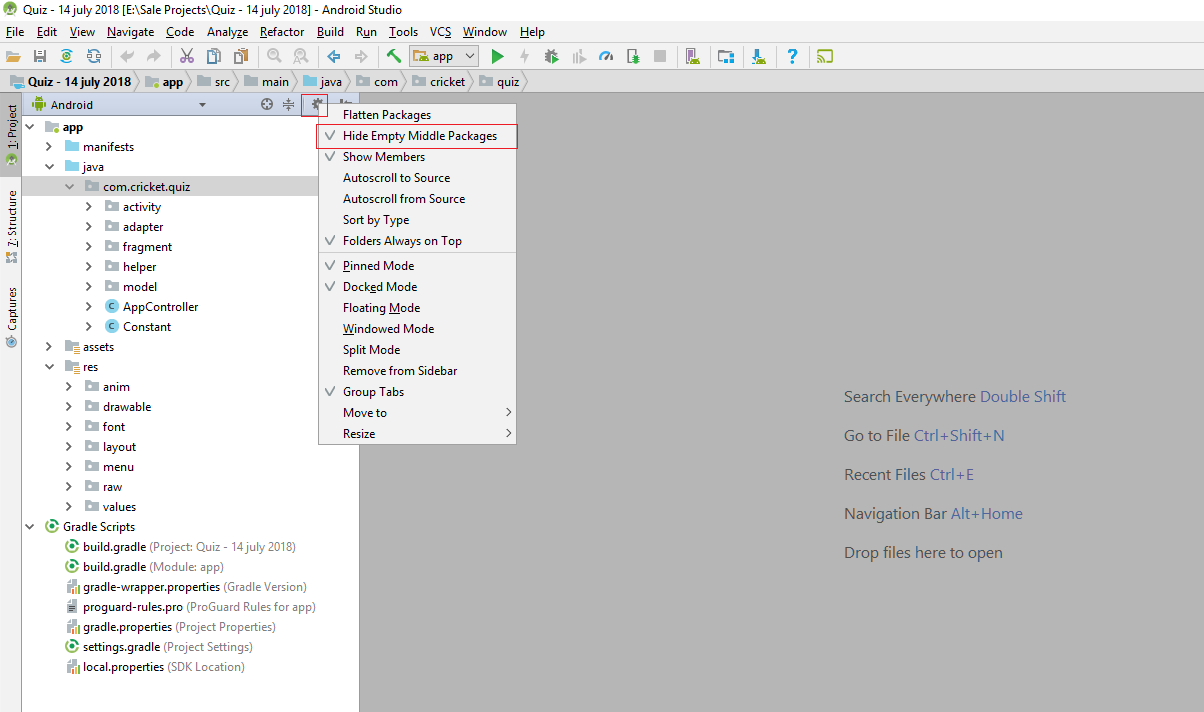
- Right-click it Select Refactor Click on Rename In the Pop-up dialog.
- Click on Rename Package instead of Rename Directory Enter the new name and hit Refactor Allow a minute to let Android Studio update all changes.
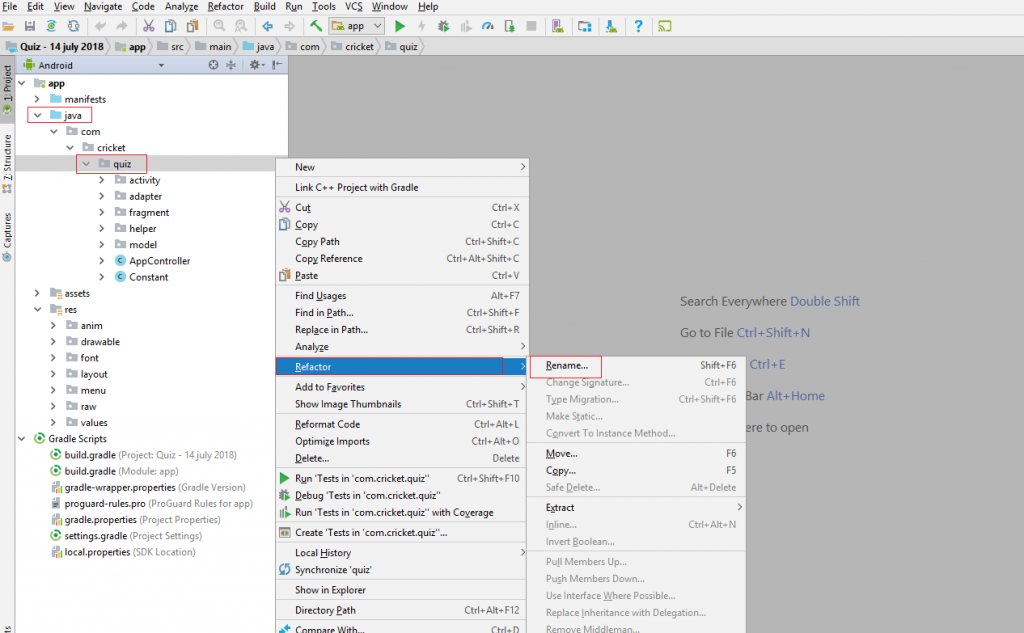
- Now open your build.gradle (Usually ‘app’ or ‘mobile’). Update the application Id to your Package Name and Sync Gradle, if it hasn’t already been updated automatically.
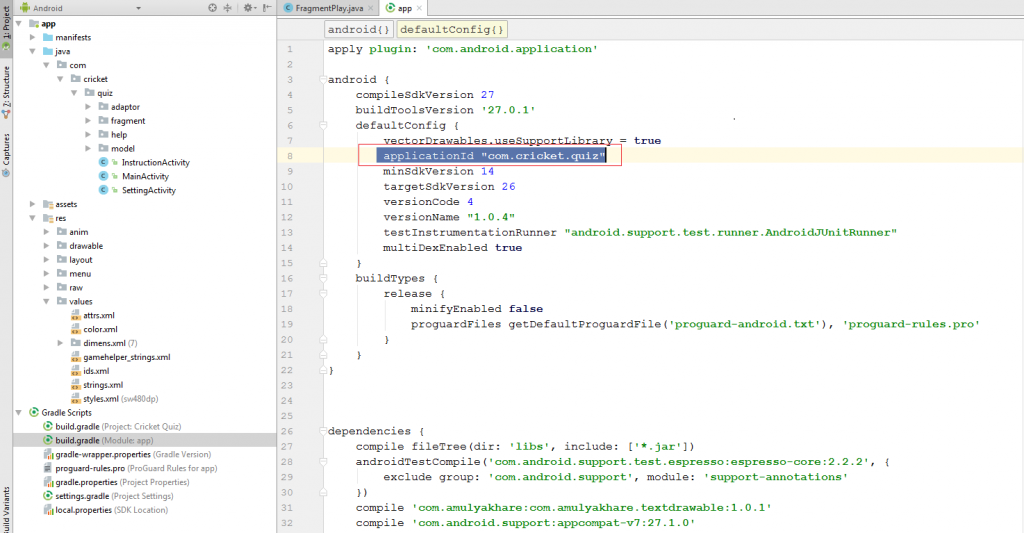
- Note: When renaming com in Android Studio, it might give a warning. In such case, select Rename All.
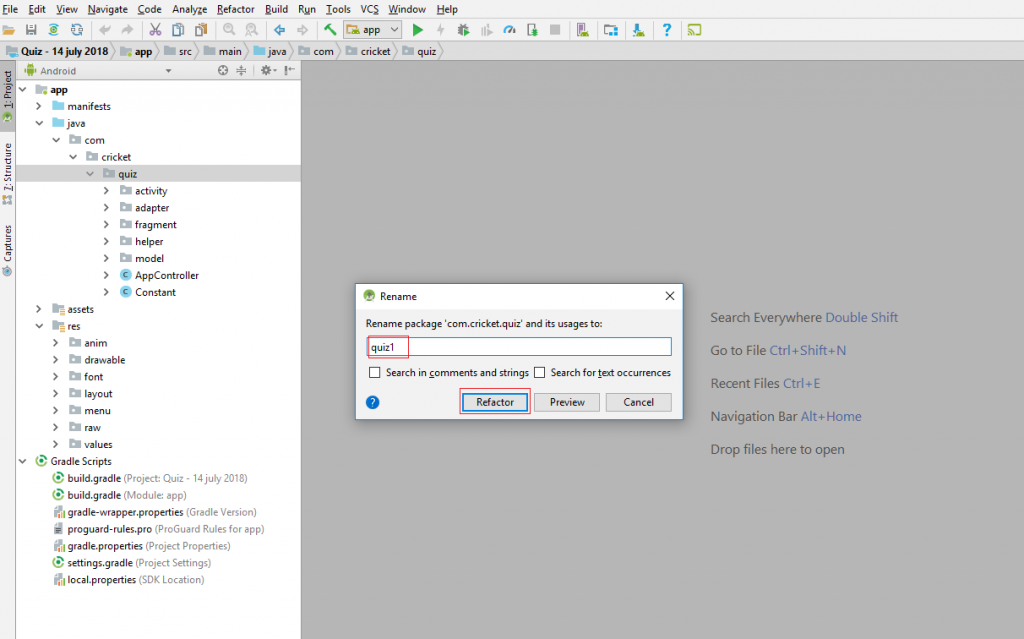
search and replace android studio
Here we replacing package name in every file in the project.
CTRL+SHIFT+R
https://www.youtube.com/watch?v=grk5garza_c
Quick way to Rename Android Package
Just edit the build.gradle and enter your desired package name you.pc.app
or com.company.appname
Sometimes package must match with all directories.
Troubleshooting in renaming android package name
project id resolve R symbol
R = Resources directory