Exact , contain, starts with and end with
i want to recdiret all posts
/ssc-recruitment like job/ssc-recruitment/
so i use conain feature “recruitment”
after i changing permalink strcure postname to category postname 404 errors occuring.
all you have to do is enter “recruitment” in the Source URL field, choose Contains as the match type and enter a destination URL. All the URLs on your website with the word “oranges” will then be redirected to the single destination URL.
htaccess redirect rules generator
htaccess redirect rules parent to sub directory
RewriteRule ^parent/([^/]+)/?$ /parent/subfolder/$1 [L]
source url contains “recruitment”
or
/**recuitment$
/jobs/$1
Invalid regex pattern: /*^recruitment$
regex rules php
| Regular Expression | Matches |
|---|---|
| geeks | The string “geeks” |
| ^geeks | The string which starts with “geeks” |
| geeks$ | The string which have “geeks” at the end. |
| ^geeks$ | The string where “geeks” is alone on a string. |
| [abc] | a, b, or c |
| [a-z] | Any lowercase letter |
| [^A-Z] | Any letter which is NOT a uppercase letter |
| (gif|png) | Either “gif” or “png” |
| [a-z]+ | One or more lowercase letters |
| ^[a-zA-Z0-9]{1, }$ | Any word with at least one number or one letter |
| ([ax])([by]) | ab, ay, xb, xy |
| [^A-Za-z0-9] | Any symbol other than a letter or other than number |
| ([A-Z]{3}|[0-9]{5}) | Matches three letters or five numbers |
| Operator | Description |
|---|---|
| ^ | It denotes the start of string. |
| $ | It denotes the end of string. |
| . | It denotes almost any single character. |
| () | It denotes a group of expressions. |
| [] | It finds a range of characters for example [xyz] means x, y or z . |
| [^] | It finds the items which are not in range for example [^abc] means NOT a, b or c. |
| – (dash) | It finds for character range within the given item range for example [a-z] means a through z. |
| | (pipe) | It is the logical OR for example x | y means x OR y. |
| ? | It denotes zero or one of preceding character or item range. |
| * | It denotes zero or more of preceding character or item range. |
| + | It denotes one or more of preceding character or item range. |
| {n} | It denotes exactly n times of preceding character or item range for example n{2}. |
| {n, } | It denotes atleast n times of preceding character or item range for example n{2, }. |
| {n, m} | It denotes atleast n but not more than m times for example n{2, 4} means 2 to 4 of n. |
| \ | It denotes the escape character. |
Regex
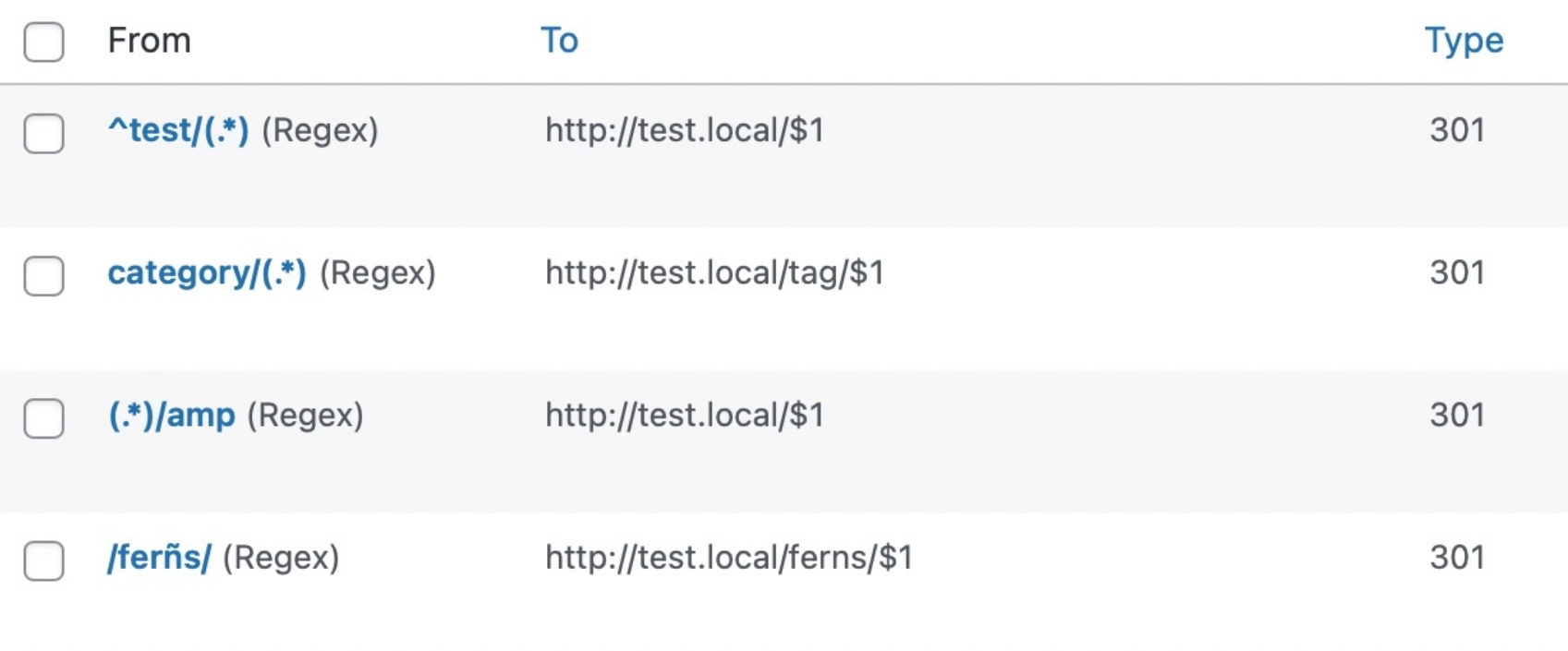
Regex Source URL: /blog/(.*?)\.html
Destination URL: /$1/
1. If you want to get rid of the diacritic character and redirect all links with /ferñs/ to new /ferns/, you’ll have to add the following in your source and destination URLs:
Regex Source URL: /ferñs/(.*)
Destination URL: /ferns/$12. If you’ve used AMP on your website and later decided not to use it, you can redirect all AMP URLs back to the regular URLs. To achieve that, add the following to your source and destination URLs:
Regex Source URL: /(.*)/amp
Destination URL: /$13. A source URL /source/.* will match requests for:
/my-source/this/my-source/that
And so on.
4. If you want to get rid of .html pages that have the /blog/ prefix and redirect all the posts in the directory, you’ll need to add the following in your source and destination URLs:
Regex Source URL: /blog/(.*?)\.html
Destination URL: /$1/And the final result will be as http://olddomain.com/blog/your-post-name.html → https://newdomain.com/your-post-name/
For Java use this: ^.*Test.*$.
It reads as: The string begins (^) then any character (.) can be repeated zero or more times (*) then Test and then again any character (.) repeated zero or more times (*) and the string ends ($).
regex test online
^.*Test.*$
^.*recruitment.*$
**^a*z$**
This pattern will match URLs like:
- http://your-site.com/applez
- http://your-site.com/antz
- http://your-site.com/andrew-fell-asleep-zzz
It will not match a URL like this:
http://your-site.com/are-you-reading-this
contains foobar
RewriteRule ^(.*)foobar(.*)$ http://www.example.com/index.php [L,R=301]
(example.com) while allowing directly requested subdirectories like example.com/subdir
RewriteCond %{REQUEST_URI} ^/$
RewriteRule ^(.*)$ /blog/$1 [L]
https://www.inmotionhosting.com/support/website/301-redirect-query-string/